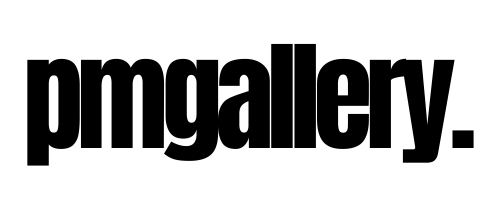Make Your Mark: The Best Software Solutions for Online Artistry
Due to the rapid changes in technology, artists have also decided to enter into the digital field. There are many software being used by artists to show their illustrations to the world. For artists wishing to establish themselves in the online art community, many solutions are accessible, including digital painting programmes, design software, and social media management tools. The top software programmes for online arts will be discussed in this article.
Adobe Creative Cloud
Adobe Creative Cloud is a well-known software package designers, and artists use worldwide. This is a bumper platform, as it comes with various features under just one head. You can Photoshop, illustrate, and design all together on this platform. With frequent upgrades to guarantee access to the newest features, Adobe Creative Cloud provides cloud storage for simple file access from anywhere. This platform has a user-friendly interface. Due to this reason, it is easy for beginners to create beautiful pictures. There are a huge variety of features on this platform.
Procreate
An iPad and iPhone-exclusive digital illustration app is called Procreate. It provides a variety of brushes, canvases, and sophisticated tools that make it simple for artists to produce beautiful digital art. Procreate is a well-liked option for artists who wish to work on the fly because of its quick and responsive performance. It also provides a simplified user interface so that artists can concentrate on their work without being sidetracked by unneeded features. Procreate is an excellent option for artists who want to promote their work online because it also makes exporting and sharing artwork simple.
Sketchbook
Another well-liked software programme for online creativity was created by Autodesk called Sketchbook. If you are a beginner, using this platform is recommended as it focuses on beginners only. Sketchbook’s configurable brush, pencil, and marker sets make it simple for users to produce beautiful digital art.
Predictive stroke technology, which enables smoother and more precise lines for artists, is one of Sketchbook’s unique characteristics. It is a flexible tool for generating intricate digital graphics with layers and blending modes. On Windows, Mac, and mobile platforms, Sketchbook is accessible. It offers a free edition with constrained capabilities and a premium membership with additional tools and capabilities.
Canva
Canva is the most used platform for editing images. It helps users create the best graphic designs within a few minutes and is also easy to use. It offers both free and premium versions and has an intuitive user interface. For novices who wish to make attractive designs quickly and easily, Canva is a great option. Additionally, it has a sizable user base that frequently contributes designs and ideas, making it a fantastic platform for collaboration and finding inspiration. Canva is simple to access and use from anywhere. It is offered as both a web-based programme and a mobile app.
Hootsuite
Artists may plan and manage their social media postings across several networks, such as Facebook, Instagram, Twitter, and LinkedIn; all from a single dashboard, thanks to a social media management programme called Hootsuite. It contains features like post-scheduling, analytics tracking, and social listening.
Hootsuite can help artists increase their online presence and manage their social media marketing activities. They may save time and guarantee that their content is constantly released at the ideal times for engagement by pre-scheduling posts. Additionally, they may assess the effectiveness of their social media initiatives using analytics monitoring and then modify their plan as necessary. For artists who wish to engage with their audience online and efficiently market their work, Hootsuite is a terrific tool.
Blender
3D models, visual effects, and animated films are routinely produced using Blender, a powerful 3D development programme. This platform is free to use, so you can even start using it now. Among the various features Blender offers are 3D modelling, sculpting, texturing, animation, and rendering. It also has various file formats supported, a community-driven add-on system, and is very configurable. The beginners will find it easy to start their graphic designing. This is because of the platform’s user-friendly interface, which encourages people to use it.